How to make an advertising campaign on Instagram
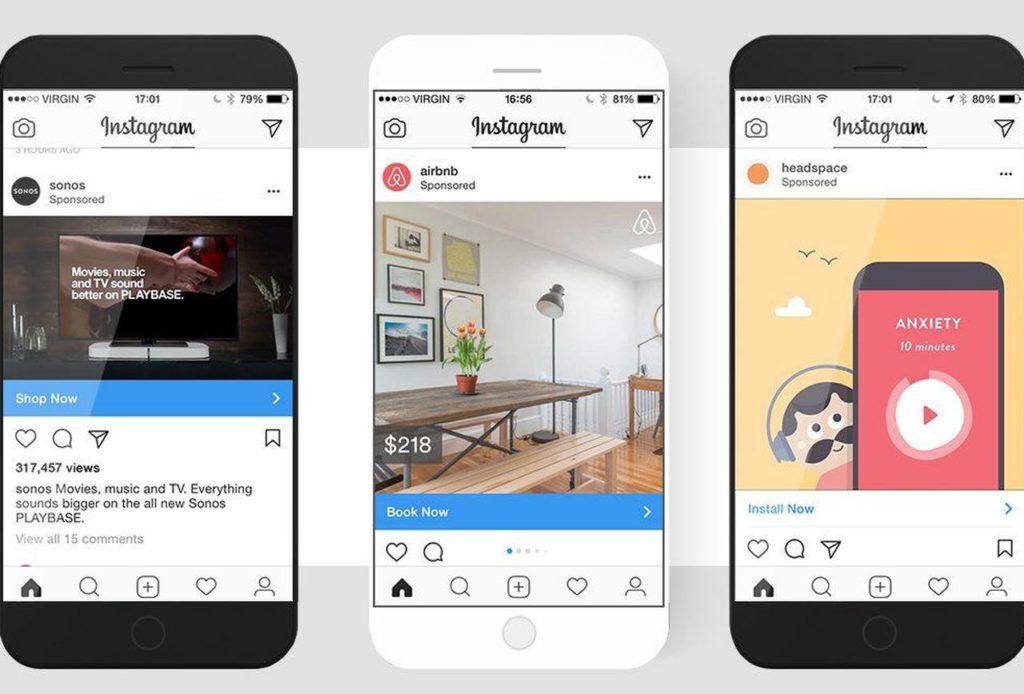
It is clear that any brand has to be on Instagram. And they have to create content by feeding their profile almost daily. Why do we need to create an advertising campaign on Instagram? Because it is a super-effective way for brands to earn money.
Creating ads on Instagram requires having a clear idea about certain aspects of your industry, competition, and your audience. How should your target audience be? What should your ad copy say? What image should you use? In addition to more technical aspects such as tracking conversions, for example.
Guide to create your advertising campaign on Instagram
This is a complete guide on how to create your advertising campaign on Instagram. You will have all the necessary steps to create your first effective campaign for your brand and to target the adequate audience and optimize your performance at its best.
1.- Get to know your competitors

Before getting started with your advertising campaign on Instagram, you need to spend some time looking into your competitors. What kind of ads are they publishing? What calls to action do they use? How much engagement do they have?
One of the best ways to do this type of competitive research is to visit a competitor’s Instagram account and click on their mobile website. Next, scroll through their products and click on specific products.
If that Instagram account uses Facebook pixel for remarketing (a kind of advertising in which the ads are targeted to users who have previously visited your website), when you return to Instagram, you should find ads in your feed with the products that you recently visited.
You can repeat this process several times with different competitors to get an idea of what kind of ads they are using. It’s also an excellent way to get inspiration for your own Instagram advertising campaign.
2.- Set your campaign goals
Quick reminder: Instagram uses the advertising platform on Facebook. Therefore, although this guide is about ads on Instagram, all ad settings, budget, programming, and creation are made through Facebook.
Before understanding the essentials to create an advertising campaign on Instagram, it is necessary to understand the objectives of the campaigns. The objective of a campaign is what you want people to do when they see your ads.
Instagram offers several campaign objectives that you can select from a pre-set list. The goal you choose will influence how your ads are optimized and how they are paid. For example, if your objective is to get more followers, clicks on your ad will be of less priority.
You may already be familiar with the campaign objectives of Facebook ads. However, not all campaign objectives available for Facebook can be used on Instagram.
On Instagram, some of the objectives that you can choose are:

- Brand awareness: it reaches people who are likely to be interested in what you publish to increase awareness of your brand.
- Reach: show your ad to the maximum number of people.
- Traffic: to get clicks on a specific website.
- Install App: send people to the store where they can buy your app.
- Commitment: get more people to see and interact with your post or page. The commitment can include comments, Likes, response to events, etc.
- Video views: Promote videos that show behind the scenes, product launches, or customer stories to raise awareness about your brand.
- Conversions: make people perform valuable actions on your website or application, such as adding payment information or making a purchase.
If your objective is to sell e-commerce products (conversions) or run a remarketing campaign for users who visit your website, you must first create and install Facebook pixel. Only then you can know if your objectives have been fulfilled or not.
3.- Set your target audience

Instagram’s ad targeting is about finding the best person for the ad. In other words, the person who is most likely to perform the action you specified in the objective of your campaign.
Fortunately, Instagram ads have the same targeting options as Facebook ads: location targeting, demographics, interests, behavior, etc.
It is recommended to get as close as possible to the target marketing. The more targeted your ads are to the right audience, the better your chances of achieving the goal of your campaign. You also have the choice to create a personalized audience to reach people who already interacted with your brand or a similar audience to reach new users.
A.- Customized audiences
Customized audiences are groups of people who have already visited your website or interacted with your brand in some way. Ads targeted at these groups tend to work very well because they have already expressed a prior interest.
When you set up targeting on Facebook based on location, demographics, interests, behaviors, or any of the other options it offers, you’re creating a regular audience. As you select the targeting options, you will notice that your potential reach increases or decreases in the Audience Definition section to the right of your targeting options.
When you create a customized audience, you do not select any of the integrated targeting options on Facebook. Instead, you attach a database of emails or phone numbers, and Facebook compares them to its users. Then, you can target ads to this audience on Instagram. After uploading your data, Facebook will create a new personalized audience to which you can guide your advertising campaign on Instagram.
B.- Similar Audiences
A similar audience to Facebook is a type of customized audience that allows you to create a super specific segmentation for your ads. These audiences tend to convert a lot because they are similar users to your already established clients. You can further reduce the reach by collecting specific information about the demographics, interests, and behaviors of your audience:
- Facebook Audience Insights: is a Facebook tool that allows you to collect information about your target audience, including global information on geography, demographics, purchasing behavior, etc. You can use it to help you make advertising decisions about who you should target.
- Google Analytics: If you use Google Analytics to track traffic to your website, you can also use it for advertising campaigns on Instagram. In the “Admin” section, you have to go to “Property Settings” for the analysis property you want. Click on “Tracking information” and activate the “Advertising reporting features”.
Once selected the audience, choose Instagram to show the ad and determine the budget and dates. Start with a low budget if it is your first time, and you will increase it little by little.
4.- Creating the ad for the campaign on Instagram
It’s time to get into the design of the advertising campaign on Instagram. The last step to get everything started. You already know what your objective is, who you are trying to reach, and what kind of message and tone you need to do it. There are different types of ads on Instagram:
A.- Instagram ads with photos
With photos, companies can tell their story and introduce products through visually appealing images. If you are starting with Instagram advertising, it is best to use photo ads. They are the easiest to configure and tend to work quite well.
B.- Carousel

When it makes strategic sense to show multiple products (or multiple uses of a single product), carousel ads are an excellent choice. With carousel ads, Instagram users can slide to look at additional images. Also, a call to action button is added that takes them to a website to obtain more information.
C.- Instagram ads with videos
You can make Instagram video ads of up to 60 seconds. Although with 30 seconds is more than enough. If you can connect to your audience within this time frame, video is a perfect choice. When you design new video ads, try creating content that is organically mixed in the feed of your followers. It is also a good idea to develop a single theme or approach.
D.- Instagram ads with slideshows
With Instagram slideshow ads, advertisers can create video ads from a series of still photos. In this way, companies that do not have the time or resources to create video content can quickly create videos from the assets they already have.
Some companies also see excellent results by basing their ads on user-generated content (UGC). If you promote a product in your Instagram ads, try to show it in real-life situations that your audience can identify with. For example, for an e-commerce company that sells handbags, it would make sense to show images of people who use their products.
Now that you know the steps to follow to create your advertising campaign on Instagram, it’s time to create your first Instagram ad. You just need to follow the steps set by the platform to create the composition. When you see something you like, just only have to confirm.
Antevenio helps you create the best social ads you will ever see. Leave creativity in our hands, and you will see how we achieve your objectives. Contact us!

